How To
How to download and install Gacha Club Edition mod

- January 5, 2022
- Updated: July 2, 2025 at 3:59 AM

Gacha Club Edition presents several new items and characters as a mod to the original game, loved by children and adults worldwide. However, many people have noticed how challenging it is to obtain and get it to work on their devices.
If you know how game modifications work, it shouldn’t be difficult to work out how to download and install the Gacha Club Edition mod. If you are new to this, here’s a quick guide to help you along the way.
What is Gacha Club Edition?
The original Gacha Club was and still is a sensation among gamers everywhere. While it is a casual title with a few mini-games, players enjoy spending hours unlocking new characters and dressing them.
Gacha Club edition does the same thing, but it also provides new characters, outfits, and items not available in the original version. You don’t need to override the files on your original saved game since the mod version has its own storage location.
How to download and install Gacha Club Edition
Download Gacha Club Edition mod folder
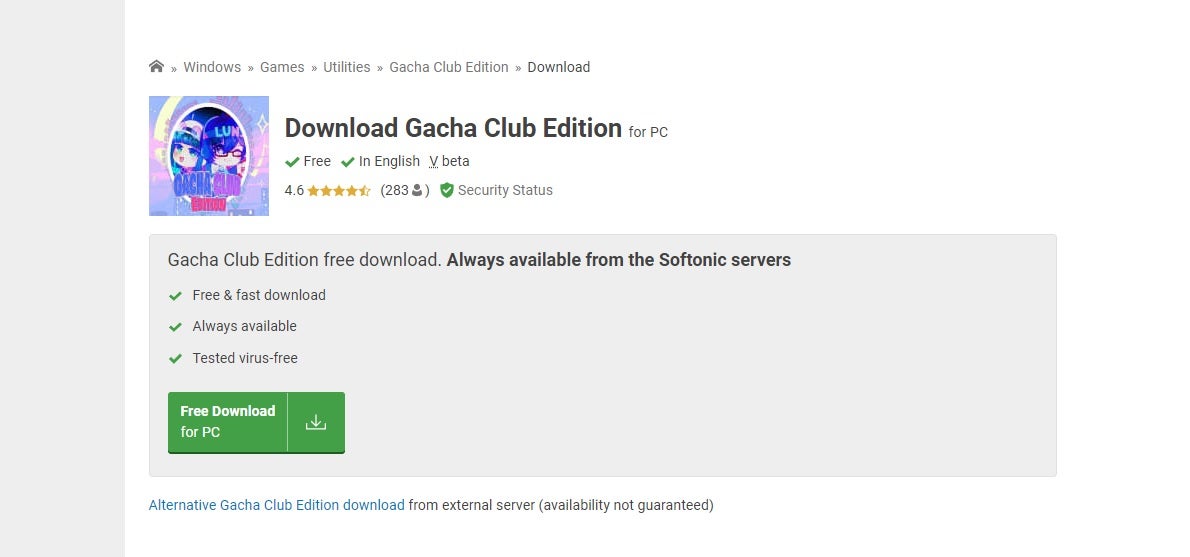
First, download the compressed zip folder that contains all of the Gacha Club Edition mod files. When you click on the “Download” button, you’ll see a notification appear on the bottom of your browser showing you the progress. Make sure you save it to a location where you can retrieve it later.
Extract files
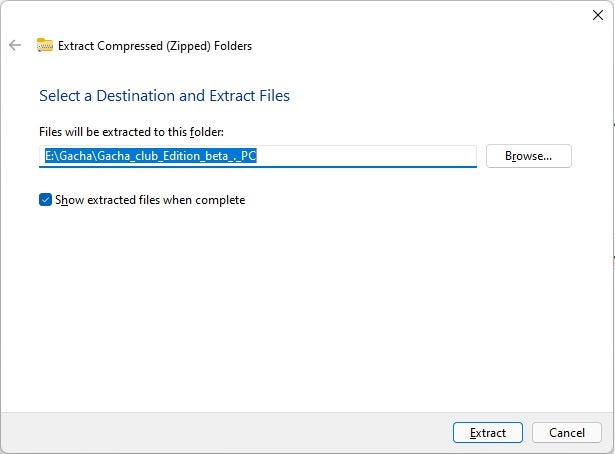
Next, head to the location you saved the Gacha Club Edition zip folder. You need to extract the files so that you can play the game. To do so, right-click on the folder and select “Extract all.” You can extract them to the current location or indicate a new one.
Open the game’s executable file
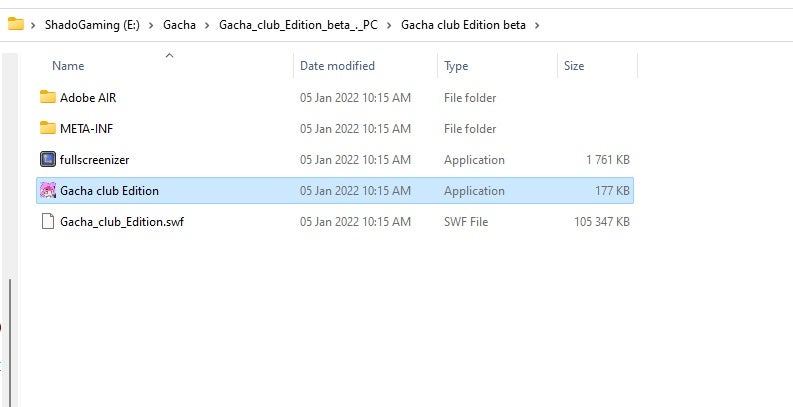
The Gacha Club Edition mod doesn’t actually install onto your system, and there’s no installation wizard to activate. The game runs from the new folder you extracted by simply double-clicking on the executable file.
You can also save a shortcut to your desktop for ease of access by right-clicking on the main file, selecting “Send to…”, and then selecting your desktop. It is important to note that for Windows 11 you’ll have to click on “Show more options” to get to the “Send to…” choice.
Common Issues with Gacha Club Edition
While the steps for how to download and install Gacha Club Edition looks easy, there are a few common problems you may find along the way. For instance, some people complained that the game doesn’t work properly on their devices.
In this situation, it’s best to remove it completely and try to follow the steps again. It may also be that your PC or mobile phone doesn’t meet the minimum requirements.
Another issue we detected while installing Gacha Club Edition was an error message while extracting. It says that the path name is too long. We skipped the error twice, and the game still ran properly.
However, some of the items may not run as expected. If you’re adventurous, you can go into the compressed zip folder and try to shorten the file names. It will still extract them and place them in your new game folder.

Features of Gacha Club Edition
The Gacha Club Edition mod has the same gameplay elements as the original title. You have various game modes, such as Story, Studio, Training, and Tower. Most of the characters and items make a return, as it’s based on the original game.
So, what are the new features? Well, there are new effects and objects in the different modes. You also have the latest Mascots, and you can try on new outfits and colors. If you don’t like the original backgrounds, there are a few more you can try in this mod update.
Turn on your fashion sense
Once you work out how to download and install the Gacha Club Edition mod; the fun really begins. Use your creativity to create new avatars and show them to your friends and audience on social media. It’s amazing how many combinations you can come up with within a small game like this.
Latest from Shaun M Jooste
You may also like
 News
NewsHe won the award for best anime of the year and now he returns with a second season
Read more
 News
NewsNo other horror movie captured the fear during COVID better, but almost everyone ignored it
Read more
 Article
ArticleThe most mysterious horror movie of the year brings together the most underrated actress in Hollywood with the boldest director
Read more
 News
News40% of ransomware problems end in physical threats to executives
Read more
 News
News"If they have done it, we will too" is not a good marketing strategy. Really!
Read more
 News
NewsHideo Kojima is tired of all video games being the same
Read more